Introduction
Welcome to the documentation website of TrackOnline. Here you can find every element of our program, described in more detail. So if you would like to know more about configuring your locations or items in your administration, don't hesitate and look for the subject on the left side of the screen to find what you are looking for.
Don't know under which subject your answer is hidden? No worries, we have placed a searchbox at the top the screen. Type in a search word and let the search begin. 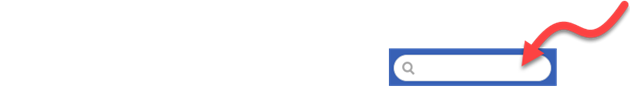
We also created a "Frequently Asked Questions" section for you. You can find this at the bottom of the index. It's called: FAQs
TrackOnline is continuously improving and updated with new features. The same applies to this documentation website. So stay tuned for the latest updates!
Sometimes it's possible that you are reading about subjects in this documentation that you can not find in your own TrackOnline administration. This is probably because you are using a package that is not supporting this functionality. To see for which package a functionality is available, you can take a look at the colored labels at the topheader of a subject. Indicated like: PROPRO+ Enterprise
The packages that are available are: Start, PRO, PRO PLUS and Enterprise.
If no label is shown, it means that the functionality is available for all packages.
ℹ️ Do you want to know more about the different packages, click HERE
ℹ️ If you are looking for information about APIs and how to have external access to your TrackOnline data, you can better take a look at the Developer section. Therefor click HERE.
If some elements are still unclear after reading this documentation, click HERE to contact the TrackOnline support.
