Introduction
The new TrackOnline app called "TrackOnline Mobile" has been build from the ground up and will keep expanding in order to match performance standards and demands of all customers. This documentation serves as an introduction and installation guide and it describes all functionalities currently available.
ℹ️ The legacy app is still fully functional and can be downloaded in the app stores, but only the new app will be actively developed. Eventually all most wanted features of the legacy app i.a. will be featured in this new app. The documentation on the old app is available here
The NEW TrackOnline Mobile app is available for Apple and Android devices via the corresponding app stores, see below:
| Operating system | App store |
|---|---|
| Android | Google Play Store |
| Apple (iOS) | Apple App Store |
Difference OLD and NEW App:
If you search for TrackOnline in the stores, you will likely see the old app popping up first. Please select Trackonline Mobile with the black logo:
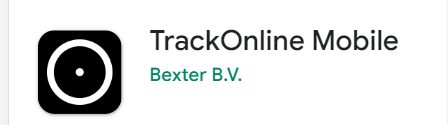
In the first versions of TrackOnline Mobile TrackOnline app, the most important functionalities are continuously developed and expanded. Within the early versions, the user can claim, search, edit and sign transactions. They can also use the Trip overview (documentation will soon be updated).
Please enter your username/email and password and use the 'keep me logged in' checkbox to save time. After logging in the user should be presented with the following three default tiles that can be selected at the bottom of the screen:
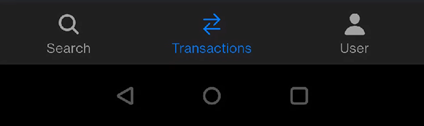
All user-friendly actions and related settings are described in the following chapters, corresponding to the main tiles and expanded on where required:
- Search: Here the user can search transactions no older then 14 days.
- Transactions: All claimed/unclaimed transactions the user currently is authorized to view, are visible and editable on this tile. > Expansion: Transaction Fields
- User: Gives access to configurable options and user preferences.
- Trips (disabled by default)
