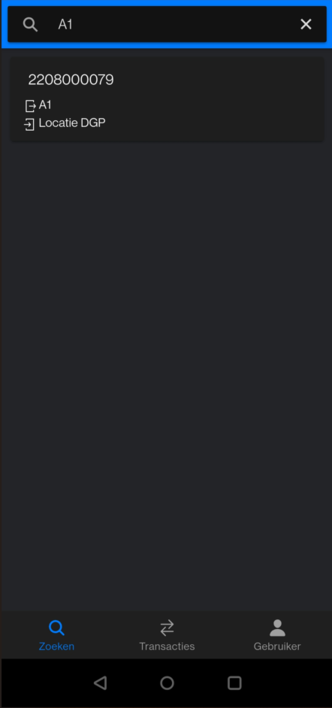Search Tile
Within the search tile users can search for referential numbers of transactions. The following references can be found:
- Transaction Number
- Document Number
- Reference Number
Previous search actions will be listed underneath the search bar. The search can be redone by clicking any item. In order to clean up or get rid of faulty ones, the historic search can also be deleted individually or all at once, with the button below.
14 day search limit:
To optimize performance we decided to limit the search range to 14 days back and 14 days ahead. For now we recommend to use the web app should you want to get access to the search function that indexes the complete transaction history.
Search Screen
The search screen looks as follows and a search term can be entered in the input box on top: